Table of Contents
Key takeaways: How To Fix Orphan URLs
- What They Are: Orphan URLs are pages on your website that only show up in your sitemap. They’re not linked anywhere else, so Google can’t find them easily.
- Why It Matters: If you don’t fix them, your awesome content—like blog posts or service pages—might stay hidden from search results. That means fewer visitors and lower SEO rankings.
- How to Spot Them: Use tools like Screaming Frog or Google Search Console to find these sneaky pages floating around your site.
- How I Fix Them: I add internal links to connect those pages, making sure Google sees them. It’s a simple step that boosts your site big time!
- Your Next Move: Try my steps to fix Orphan URLs, or let me help you with a free consultation. Your website deserves to be seen!
What Are Orphan URLs? Let Me Help You Fix Them!
Hey there! If you’re reading this, you might have stumbled across a sneaky problem on your website called “Orphan URLs.” Don’t worry—I’m here to help you fix it. As a freelance full-stack web developer with a knack for technical SEO, I’ve seen this issue pop up before. Orphan URLs can mess with how search engines like Google see your site, and I’ll show you how to spot them and fix them step by step. Let’s get your website running smoothly!
Why Orphan URLs Trouble Your Website – Let’s Solve It!
So, what are Orphan URLs? These are pages on your website that Google or other web crawlers can’t find through your regular links. They only show up in your sitemap—a kind of map you give to search engines to help them explore your site. The problem? These URLs “float” around on their own because they’re not connected to other pages via internal links. Plus, they don’t have a 404 error (which means “page not found”), so they’re tricky to notice.
If you don’t fix Orphan URLs, it’s bad news for your website. Search engines might skip over these pages because they can’t crawl them easily. That means your content—maybe an awesome blog post or a service page—won’t show up in search results. Less visibility equals fewer visitors, and that’s not what you want for your site. It can also confuse Google about how important those pages are, hurting your SEO rankings. Let’s fix this together!
How To Find Orphan URLs
Before you can fix Orphan URLs, you need to find them. Here’s how you can do it:
- Use an SEO Tool: Grab a tool like Screaming Frog, Ahrefs, or SEMrush. These are my go-to helpers for spotting website issues.
- Crawl Your Website: Run a crawl of your entire site with the tool. It’ll check all your pages and links.
- Upload Your Sitemap: In the tool, add your XML sitemap (usually found at yoursite.com/sitemap.xml).
- Look for Orphaned Pages: Check the report for URLs that are in your sitemap but don’t have any internal links pointing to them. These are your Orphan URLs!
You can also use Google Search Console. Go to the “Sitemaps” section, submit your sitemap, and see if Google flags any pages as “discovered but not crawled.” That’s a clue you’ve got orphans hiding out.
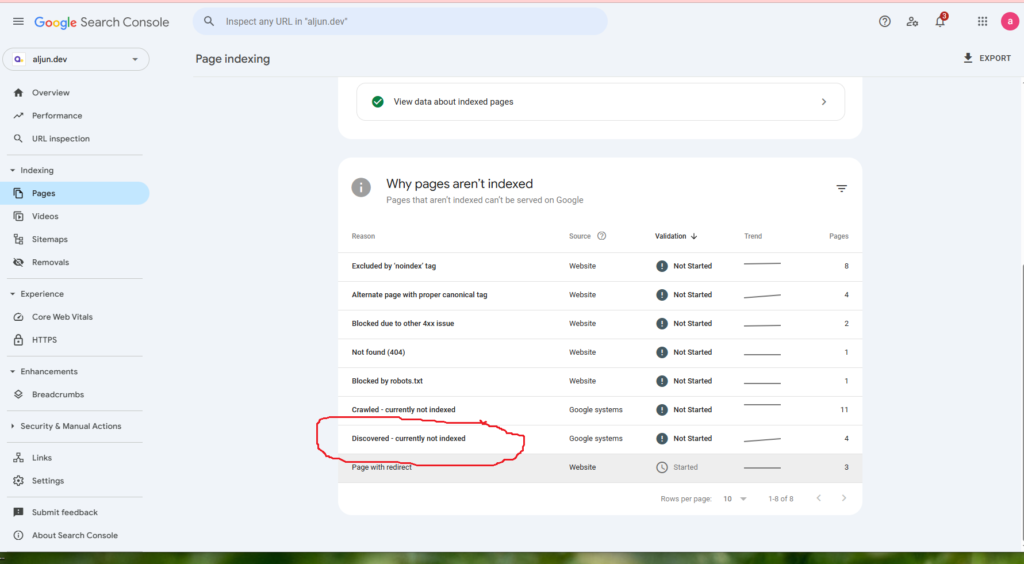
Step-by-Step Solution To Fix Orphan URLs
Now that you’ve found those sneaky Orphan URLs, let’s fix them. Follow these steps, and you’ll have them sorted in no time:
Step 1: Review the Orphan URLs
- Look at the list of Orphan URLs from your SEO tool.
- Ask yourself: Are these pages important? Do they have good content—like a service page about web development or a how-to guide? If yes, keep them. If they’re old or useless, you might remove them later.
Step 2: Add Internal Links
- Open your website’s content editor (like WordPress or whatever you use).
- Find a related page—like your "Main" hub page or a blog post.
- Add a link to the Orphan URL. For example, if the orphan is a guide about "fixing broken links," link to it from your SEO tips page with text like "Check out my guide on fixing broken links."
- Make sure the link fits naturally so readers (and Google) love it.
Step 3: Update Navigation and Menus
- If an orphan page is important, consider adding it to your main or footer navigation menus.
- Consider including it in related content sections or category pages.
Step 4: Update Your Website
- Save your changes and publish the updated pages with the new links.
- This connects the Orphan URL to the rest of your site, so it’s no longer floating alone.
Step 5: Check Your Sitemap
- Open your sitemap file (ask me if you need help finding it!).
- Make sure the Orphan URL is still listed. If it’s an old page you don’t want, remove it from the sitemap instead of linking to it.
Step 6: Recrawl Your Site
- Go back to your SEO tool and run another crawl.
- Check if the Orphan URLs now have internal links pointing to them. If they do, you’ve fixed the issue!
Step 7: Tell Google
- Head to Google Search Console.
- Submit your updated sitemap and request indexing for the fixed pages. This tells Google, "Hey, check out my site again—it’s better now!"
Step 8: Keep an Eye on It
- Every few weeks, run a quick crawl to make sure no new Orphan URLs pop up. It’s like keeping your website tidy!
Get Expert Help to Fix Orphan URLs and Boost Your SEO
Dealing with SEO can feel like a big puzzle, especially with tricky issues like Orphan URLs. These are pages on your website that float around, hiding from Google because they’re only in your sitemap and not linked anywhere else. Fixing them is key to getting your site noticed, and that’s where I come in!
As a freelance full-stack web developer with over 10 years of experience in technical SEO, I’m here to help you solve problems like Orphan URLs and more. I’ll dig into your website, find those sneaky pages, and link them up so Google can see them. My goal? To understand your business and make your site grow online with solutions just for you.
Grab your free online consultation today! Let’s chat about how I can fix your Orphan URLs, improve your web development, and supercharge your SEO. Your site deserves to shine—let me make it happen!
